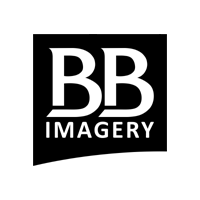WHAT DO YOU NEED FROM A HEADSHOT?
A headshot needs to be versatile. It’s fine if it’s sized and ready for say, LinkedIn, but what happens if you need it for a website, will it look stretched or squashed because the format that LinkedIn requires is different from the website; and what happens if you need it for a business card or other marketing material? A single headshot session should leave you with enough variety to cover most possibilities. Let’s look at the most important ones.
SOCIAL / LINKEDIN
There can’t be many professionals without at least one social media account, most likely LinkedIn, but you may have multiple accounts across various platforms. Thankfully, a single image can do double or triple duty. The specification is relatively straightforward – a square aspect ratio (i.e. the same number of pixels on both the horizontal and vertical axis) and not overly large (some servers on some sites can reject images that are too large). One further thing to consider, LinkedIn currently puts a circular matte around your headshot, so the upper portion of your head should be a little lower in the frame to avoid being cut off.

TRADITIONAL WEBSITES
Traditional websites can also use the social media image but many still use a more regular portrait aspect ratio such as 8×10. This simply means there will be 10 pixels across for every 8 pixels tall. Some of my clients have to conform to an existing website (e.g. your image will be incorporated on a “meet our team” page with a pre-existing standard). If this is the case you should let your photographer know so they can compose the image to meet those requirements.
One further note – resolution and size. Not to get too technical, but you actually don’t want a very large file for two very important reasons.
a) Google / SEO
Search Engines do NOT like big files, in fact your site can be penalised (i.e. your ranking lowered) if your page takes a long time to load and images can be a bandwidth hog if they are not optimised. Your photographer should be able to give you a web optimised version of your headshot.
b) Server constraints
Similar to social media, some websites, particularly those dealing with application submissions, may ask for a size between X and Y so a very large file could easily fall foul of this and lead to rejection by the server and an application delay. Again, if you are aware of these constraints, let your photographer know so they can generate a file that falls within those bounds.
The final use-case is print and this can mean anything from business cards to bus shelters. A suitably high resolution file (several thousand pixels on both sides) should scale up and down for this. Print is usually less sensitive to large file sizes but more sensitive to small file sizes (small files with low resolution will print with jagged edges and, without upscaling software, look terrible). You may have no reasons today to need a print version of your headshot, but consider the future and ask for a file just-in-case.
SUMMARY
If you’re going to the trouble of getting a professional headshot done, make sure you get what you need today and tomorrow. Think about where the headshot could end up and get a few variations in terms of size and resolution. Make sure you’re covered for social networks, websites and print as a minimum.