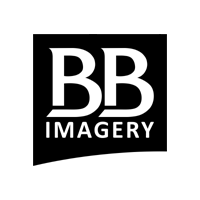Ideal sizes, resolution and formats for headshot photographs
A headshot has to do double and sometimes triple duty. You want it for your LinkedIn profile, but then you’ve also got an account on Instagram and Facebook. Your employer wants to use it on the “Meet our Team” webpage as well. Your business card has your photo on it – so you also need your headshot to print nice and sharp in a tiny box. Realtors, mortgage brokers, conference speakers might also have a half-dozen different print requirements – not only business cards, but also boardings at the front of houses and in the foyer of a meeting room, then there’s newspaper and magazine adverts, bus shelters and so on.
Can a single headshot format do it all.
NO (that would be nuts).
So let’s run through what sizes, resolutions and formats are ideal for each scenario.
Social Media
Thankfully nearly every social media platform has adopted the square, low resolution format. The most popular platforms have these minimum requirements.
| Platform | Minimum Number of Pixels (height/width) |
|---|---|
| 320×320 | |
| 320×320 | |
| Twitter / X | 400×400 |
| 400×400 | |
| Threads | 320×320 |
| Microsoft 365 | No resolution but filesize under 4MB |
| Microsoft Teams | No specification but 450×450 and under 4MB seems to be fine. |
The astute amongst you may notice that ALL social media profile images are square (the same number of horizontal pixels as vertical pixels). I would suggest a single file can take care of all your needs.
Recommended Specification for Social Media
Horizontal Size : 400 pixels
Vertical Size : 400 pixels
Format : JPG or PNG
LinkedIn will accept images as large as 8MB but a 400×400 pixel file in JPG or PNG format is unlikely to come anywhere close to that, so, when saving your profile photo, you should maximise quality.
One final note specific to LinkedIn. When you upload your image it is displayed with a circular matte around the outside, this will cut off the edges of your image so ensure that your are centred and if necessary, the top of your head is slightly lower than normal so there’s no chance that the matte will cut off part of your head.
Web Pages
Web pages represent the wild west of formats. There is a ‘standard’ but it’s just as likely you’ll encounter a plethora of alternatives. So what to do?
Well, the good news is that more and more web pages are utilising the same format as social media (namely low-resolution, square aspect ratio), so the image you used for LinkedIn could work just as well for the corporate page.
To really cover your bases what you want is a 10:8 aspect ratio, highly optimised (for Google) JPG or PNG or WebP file with around 1000 pixels on the longest edge. Let’s run through this.
Recommended Specification for Web usage
Horizontal Size : 800 pixels
Vertical Size : 1000 pixels
Format : JPG or PNG or WebP
Now, the WebP format is a newer format amongst the crowd so don’t be too worried if you don’t have your headshot in that format. On my website for example, any image uploaded in JPG or PNG is converted by the server to WebP if the WebP format provides a smaller, comparable quality version. WebP is supported by all the major browsers and Google loves a fast loading image (for those worried about SEO).
Print is the last and most resource intensive of our use-cases. When it comes to print we need pixels, pixels, pixels – the more the merrier.
So, forget the file you got for LinkedIn, at best that will print to a 1 inch square. If you have a print requirement for such a size (do you print your own stamps?) then you’re good.
Forget also the web version; using our example above we’re looking at maybe 3 inches tall by 2.5 inches across – that might get you in the ballpark for a business card, but I wouldn’t push it anymore than that.
No, what we want is something like this.
Recommended Specification (Minimum) for Print
Horizontal Size : 2400 pixels
Vertical Size : 3000 pixels
Format : Ideally TIFF with lossless data compression. JPG or PNG at their highest quality.
LOSSY vs LOSSLESS (a bit technical, feel free to skip).
A quick note on TIFF lossless data compression. A lossless data compression algorithm preserves ALL the original data, without actually recording the individual data items. I don’t want to get technical here but let’s take a technique known as Run-Length Encoding (RLE)
100 black pixels can be represented by 100 zeroes in a row (00000000………00000000), each one of those zeroes may require a byte of data (so we need 100 bytes). This is uncompressed data.
A lossless encoding may decide to represent the exact same data with #100#0 and the software will interpret this as “the next 100 pixels should all be 0” – the difference is we stored 100 0’s in 6 bytes rather than 100 – we didn’t lose any information at all but saved over 90% of the file size. This is compressed lossless data.
TIFF can handle many different compressions, some are lossy and some are lossless, so if you have the choice – always choose the lossless version.
SUMMARY
Most use-cases for your headshot photograph can be covered off with 3 files, a low resolution, square aspect ratio for social media, a medium resolution, well compressed 10×8 file for web pages and finally, a high quality, large TIFF or JPG/PNG file for print. Make sure when you get your headshot taken that you’ve got these bases covered so you’re good for today’s needs and well as whatever tomorrow brings.